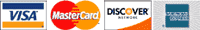24 Jan 5D Embroidery Software Update
Version 9.2 can now be downloaded via your smart update button in the configuration tab.
Jenny Haskin Rayon and Metallic threads have been added!
5D™ Organizer
File Formats
.4QB drawing or quilting design files created in 5D™ Design Creator or 4D™ QuiltDesign Creator files may now be viewed in 5D™ Organizer.
5D™ Embroidery Software / Extra
Encore
Encore in a Shape or Encore in the Hoop may now be used with Mirror options. An issue with Encore in a Shape when an extra copy of the design was occasionally produced has been resolved.
Changing Colors
When hovering the mouse pointer over a thread color in the color worksheet, the tooltip for color select sometimes obscured the tooltip for the thread color. The color select tooltip has therefore been removed in 5D™ Embroidery/Extra, 5D™ Vision, 5D™ Stitch Editor, 5D™ Sketch and 5D™ Monogram & Vision.
Combine Selected
An issue where Combine Selected did not always work correctly with overlapped designs has been resolved.
Lettering
An issue where the gap setting for Fit to Wavy Line lettering did not always work correctly has been resolved. An issue where ColorSort did not work correctly for some fonts in lettering with a space character has been resolved.
5D™ Design Creator
File Formats
Encapsulated PostScript (*.eps) format files may now be loaded into the Draw or Paint window as vector objects or background pictures.
Global Properties
An issue where the global properties for Continuous Column objects such as Feathered Satin were affecting all types of Continuous Column objects has been resolved.
5D™ PortraitStitch
Mirror Horizontally or Vertically
An issue where the Mirror functions caused a slight movement of the selected area of the picture has been resolved.
History
When using the Previous and Next buttons or the History options to view embroideries, the Frame, Border and Stitch Options are now only available for the last created embroidery, as this is the only one for which these options are relevant.
Configure Wizard
An issue where after setting the Output file format as .pes it came up as .pec has been resolved.